Just So Tricky: The Closure Trap
Table of Contents
Concept #
A closure is an important concept in functional programming. It refers to a function that captures variables from its enclosing scope. When the function is called, it retains the values of these variables, even if they are outside the function’s defined scope.
Closures can be used to implement many useful features:
- Lazy Evaluation: The execution of a function can be delayed until it is called.
- Callback Functions: Functions that are invoked when a specific event occurs.
- Decorators: Functions that modify the behavior of other functions.
Basic Pitfalls #
In C#, a common pitfall occurs when dealing with delayed evaluation in a for loop.
For example, consider the following class design (based on C# 12 syntax):
public sealed class ClosureBuilder(Action<Closure> builder)
{
public Closure Build()
{
var value = new Closure();
builder.Invoke(value);
return value;
}
}
public sealed class Closure
{
public int Id { get; set; }
public override string ToString() => $"{nameof(Closure)}:{Id}";
}
Assume we want to “delay” the creation of three Closure objects with Id values from 1 to 3. Here is the initial code structure:
var builders = new List<ClosureBuilder>();
for (int i = 1; i <= 3; i++)
{
// How should we implement this?
}
foreach (var builder in builders)
{
Console.WriteLine(builder.Build()); // The `Build` method is called to actually create the `Closure` objects
}
For readers who are new to this concept, you might want to pause and think about how to implement the for loop.
Many people might initially write the following code:
var builders = new List<ClosureBuilder>();
for (int i = 1; i <= 3; i++)
{
builders.Add(new(c => c.Id = i));
}
foreach (var builder in builders)
{
Console.WriteLine(builder.Build());
}
However, this will lead to a common mistake… When we run this code, the output is:
Closure:4
Closure:4
Closure:4
This seems counterintuitive. Why do all Closure objects have an Id of 4?
The variable i in the for loop is defined outside the Action (function), so this is a typical closure scenario. Let’s look at how the compiler handles this code:
List<ClosureBuilder> list = new List<ClosureBuilder>();
<>c__DisplayClass0_0 <>c__DisplayClass0_ = new <>c__DisplayClass0_0();
<>c__DisplayClass0_.i = 1;
while (<>c__DisplayClass0_.i <= 3)
{
list.Add(new ClosureBuilder(new Action<Closure>(<>c__DisplayClass0_.<M>b__0)));
<>c__DisplayClass0_.i++;
}
List<ClosureBuilder>.Enumerator enumerator = list.GetEnumerator();
try
{
while (enumerator.MoveNext())
{
Console.WriteLine(enumerator.Current.Build());
}
}
finally
{
((IDisposable)enumerator).Dispose();
}
The compiler generates a hidden class for the closure:
[CompilerGenerated]
private sealed class <>c__DisplayClass0_0
{
public int i;
[System.Runtime.CompilerServices.NullableContext(1)]
internal void <M>b__0(Closure c)
{
c.Id = i;
}
}
The compiler creates a single hidden class instance for the closure. When creating the Builder, the actual Action used is the <M>b__0 method of the hidden class. This method assigns the value of <>c__DisplayClass0_0.i to the Id of the Closure object.
In other words, after the for loop completes, all Builders use the value of <>c__DisplayClass0_0.i when creating Closure objects, which is the final value of i after the loop: 4.
To avoid this pitfall, we need to avoid capturing the same variable in the closure. For this example, we can simply modify the for loop as follows:
var builders = new List<ClosureBuilder>();
for (int i = 1; i <= 3; i++)
{
int x = i; // Use a new temporary variable
builders.Add(new(c => c.Id = x));
}
foreach (var builder in builders)
{
Console.WriteLine(builder.Build());
}
The output now matches our expectations:
Closure:1
Closure:2
Closure:3
Let’s look at how the compiler handles this. The hidden class for the closure remains unchanged (except for variable naming):
[CompilerGenerated]
private sealed class <>c__DisplayClass0_0
{
public int x;
[System.Runtime.CompilerServices.NullableContext(1)]
internal void <M>b__0(Closure c)
{
c.Id = x;
}
}
However, the loop code is now different:
List<ClosureBuilder> list = new List<ClosureBuilder>();
int num = 1;
while (num <= 3)
{
<>c__DisplayClass0_0 <>c__DisplayClass0_ = new <>c__DisplayClass0_0();
<>c__DisplayClass0_.x = num;
list.Add(new ClosureBuilder(new Action<Closure>(<>c__DisplayClass0_.<M>b__0)));
num++;
}
List<ClosureBuilder>.Enumerator enumerator = list.GetEnumerator();
try
{
while (enumerator.MoveNext())
{
Console.WriteLine(enumerator.Current.Build());
}
}
finally
{
((IDisposable)enumerator).Dispose();
}
Notice that the line <>c__DisplayClass0_0 <>c__DisplayClass0_ = new <>c__DisplayClass0_0(); is now inside the loop. This means that when creating Closure objects, the Id value is assigned from the x value of the corresponding <>c__DisplayClass0_0 object, which is the value of i at the time the object was created in the loop.
In this example, we also see that closures can introduce additional memory allocation overhead because the compiler generates hidden types and instances for them. Compared to common interview topics like boxing, the overhead of closures is often overlooked. However, in high-performance or low-memory scenarios, it is important for developers to be aware of this.
Hidden Pitfalls #
There are already many articles on closures in various programming languages. If I were to end the article here, it would be rather cliché.
In fact, even experienced developers who know how to use closures correctly can still fall into the closure trap. This is because, in a project, developers often start with a certain platform or framework and may not have a comprehensive understanding of the underlying layers. As a result, they may inadvertently trigger a closure trap in the upper layers due to improper usage.
Take Blazor, for example. Consider the following Razor page code:
@for (int i = 1; i <= 3; i++)
{
<p>@i</p>
}
This code displays as follows:
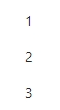
Now, let’s use a very simple Tag component from Ant Design Blazor to make the numbers look better:
@for (int i = 1; i <= 3; i++)
{
<p><Tag>@i</Tag></p>
}
And let’s see the display:

What happened!?
When encountering this issue, my colleague must have had a moment of doubt about Blazor and the Ant Design Blazor component. After all, this is counterintuitive and not easily noticeable or related to the closure trap at first glance.
In fact, the Blazor official documentation directly points out this issue:
Rendering components inside a for loop requires a local index variable if the incrementing loop variable is used by the component’s parameters or RenderFragment child content.
However, many developers do not read the entire Blazor official documentation and thus overlook this point. Moreover, the documentation only vaguely tells us what to do without explaining why, making it difficult for readers to have a concise and clear understanding.
To understand the problem, we first need to understand how Blazor handles Razor page code: Essentially, a source generator converts the Razor code into C# code, which mainly overrides the component’s (or page’s) method for building the render tree (BuildRenderTree).
By adding <EmitCompilerGeneratedFiles>true</EmitCompilerGeneratedFiles> to the Blazor project’s .csproj file, we can find the C# code generated by the source generator during compilation in the obj\Debug\net8.0\generated\Microsoft.NET.Sdk.Razor.SourceGenerators\Microsoft.NET.Sdk.Razor.SourceGenerators.RazorSourceGenerator directory.
For the initial code <p>@i</p>, it is compiled into:
protected override void BuildRenderTree(global::Microsoft.AspNetCore.Components.Rendering.RenderTreeBuilder __builder)
{
__builder.OpenComponent<global::Microsoft.AspNetCore.Components.Web.PageTitle>(0);
__builder.AddAttribute(1, "ChildContent", (global::Microsoft.AspNetCore.Components.RenderFragment)((__builder2) => {
__builder2.AddContent(2, "Counter");
}
));
__builder.CloseComponent();
#nullable restore
#line 27 "G:\CodeRepos\demos\BlazorWasmTest\BlazorWasmTest\Pages\Counter.razor"
for (int i = 1; i <= 3; i++)
{
#line default
#line hidden
#nullable disable
__builder.OpenElement(3, "p");
#nullable restore
#line (30,9)-(30,10) 24 "G:\CodeRepos\demos\BlazorWasmTest\BlazorWasmTest\Pages\Counter.razor"
__builder.AddContent(4, i);
#line default
#line hidden
#nullable disable
__builder.CloseElement();
#nullable restore
#line 31 "G:\CodeRepos\demos\BlazorWasmTest\BlazorWasmTest\Pages\Counter.razor"
}
#line default
#line hidden
#nullable disable
}
Readers can ignore the lines starting with #, which are compiler directives. Focus on the for loop code. Let’s compare the for loop part of the generated code for <p><Tag>@i</Tag></p> (with irrelevant lines and directives removed):
for (int i = 1; i <= 3; i++)
{
__builder.OpenElement(3, "p");
__builder.OpenComponent<global::AntDesign.Tag>(4);
__builder.AddAttribute(5, "ChildContent", (global::Microsoft.AspNetCore.Components.RenderFragment)((__builder2) => {
__builder2.AddContent(6, i);
}
));
__builder.CloseComponent();
__builder.CloseElement();
}
Notice that in the first case, the p tag is an Element, so the for loop simply contains:
__builder.AddContent(4, i);
However, in the second case, Tag is a Component, and @i is presented as child content. Therefore, in the for loop, i is passed into a delegate for the ChildContent of the Tag component:
__builder.AddAttribute(5, "ChildContent", (global::Microsoft.AspNetCore.Components.RenderFragment)((__builder2) =>
{
__builder2.AddContent(6, i);
}
Ah-ha! This is the classic closure trap!
Understanding this, we know how to fix it:
@for (int i = 1; i <= 3; i++)
{
var x = i;
<p><Tag>@x</Tag></p>
}
Here is the result:
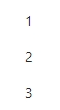
Similarly, the key part of the generated C# code now looks like this:
for (int i = 1; i <= 3; i++)
{
var x = i;
__builder.OpenElement(3, "p");
__builder.OpenComponent<global::AntDesign.Tag>(4);
__builder.AddAttribute(5, "ChildContent", (global::Microsoft.AspNetCore.Components.RenderFragment)((__builder2) => {
__builder2.AddContent(6, x);
}
));
__builder.CloseComponent();
__builder.CloseElement();
}
Isn’t this the same familiar recipe, with the same familiar taste?